| Model | DELL LATITUDE 3390 |
|---|---|
| Generation | 8th Gen |
| Processor | Intel Core i5-8350U ( 1.7GHz base frequency upto 3.6GHz, 6MB Cache, 4 Cores, 8 Threads ) |
| Ram Installed | 08 GB DDR4 |
| Storage | 256GB Intel® PCIe® NVMe™ M.2 SSD |
| Display | 13.3" FHD 1920×1080 Anti-Glare, Embedded Touch |
| Keyboard Backlit | Yes |
| Numeric Keyboard | No |
| Keyboard Layout | English (US) |
| Fingerprint Reader | No |
| Color | BLACK |
| Weight | 1.62kg |
| Operating System | DOS |
| Warranty | 7 Days Check |
DELL LATITUDE 13 3390 | 8TH GEN | Intel Core i5-8350U (1.7 GHz) | 8GB RAM | 256GB SSD | 13.3″ FHD | BLACK | DOS | (USED)
Brand :
DELL LATITUDE 13 3390
- Gen : 8TH GEN
- Processor : Core i5-8350U
- Ram : 08GB
- Storage : 256GB SSD
- Display : 13.3” FHD
- OS : DOS
- Status : (USED)
Out of stock
DELL LATITUDE 3390
DELL LATITUDE 3390 Price in Pakistan
Design
The Latitude 3390 has a sturdy plastic case, which has a very high-quality finish. The weight of the base unit is high enough so that the small business laptop can be opened with one hand. The lid is also very rigid and can be bent only using two hands and a bit of force. The opening angle is 180 degrees and the tight hinges ensure a secure hold of the display in any position.
The bottom panel of the Dell laptop can be removed after all visible screws have been loosened. The inside view becomes then clear, where users can change the main memory or the SSD. Here you will also find the WLAN and the WWAN modules. For the latter, a tray is provided on the right side, which remains as a dummy element in models without LTE. The rest of the equipment covers the basic needs and includes a Thunderbolt 3 connection. However, users must configure the port as such before purchasing, as Dell will otherwise install a USB 3.1 Gen 2 port in Type C design.
Backlit Keyboard
The keyboard of the Dell Latitude 3390 offers rather soft feedback with a noticeable pressure point. All keys are close to each other and easy to reach, which means that even more extensive typing can be done quickly after a short settling-in period. In the dark, a two-level keyboard illumination ensures uniform and glare-free illuminated symbols. As a mouse replacement, Dell equips its business laptop with a classic touchpad with separate physical buttons. Its surface lets the fingertips glide with a pleasant resistance which allows precise navigation of the mouse pointer. The two keys give a soft click and provide a low but clear pressure point.
Speakers
The speakers of the Dell Latitude 3390 provide a medium volume and a fairly unbalanced sound spectrum. The lower notes are a bit off and the high mids are over-represented. While loudspeakers may be suitable for occasional media content in quiet environments, external speakers or headphones are recommended. These can be connected to the Latitude 5300 via a combined 3.5 mm audio connection, which firmly accommodates the corresponding plugs and does not affect the sound quality in a negative way.
Verdict
The Dell Latitude 3390 proves itself in our test as a solid companion for everyday work. For business users, the many security features and connectivity options are particularly interesting. The maintenance possibilities and the smooth running system contribute to a good first impression. The input devices are not premium, but still very good.
Only logged in customers who have purchased this product may leave a review.

















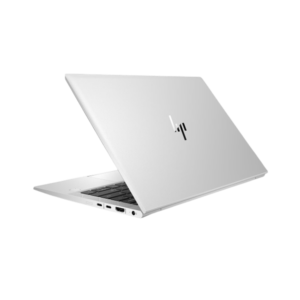
Reviews
There are no reviews yet.