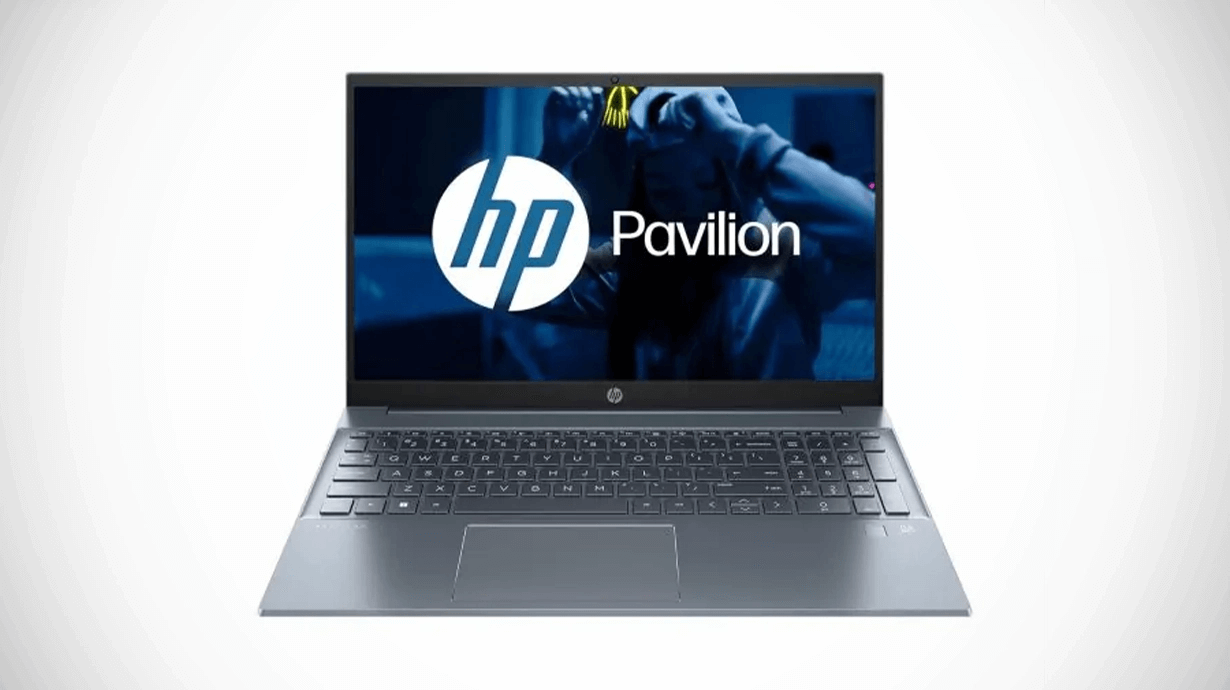Introduction
The HP Pavilion series has solidified its position as a cornerstone in the consumer laptop market, consistently delivering a compelling blend of versatility and affordability. In the dynamic landscape of modern computing, where flexibility is paramount, the convertible form factor has become increasingly sought after. Recognizing this demand, HP’s Pavilion line for the 2024-2025 cycle continues to evolve, aiming to cater to a diverse user base, including students, remote workers, and casual users seeking a reliable and adaptable device.
Building upon its established reputation for solid performance and dependable build quality, the latest Pavilion models are poised to introduce significant enhancements. These upgrades are not merely incremental; they reflect a deeper understanding of the evolving needs of the contemporary user. Expect to see advancements in processing power, leveraging the latest generation of CPUs and integrated or discrete GPUs, designed to handle demanding tasks with greater efficiency. This translates to smoother multitasking, enhanced creative workflows, and more immersive entertainment experiences.
Furthermore, the 2024-2025 Pavilions are anticipated to feature improvements in display technology, potentially incorporating higher refresh rates, wider color gamuts, and enhanced touch responsiveness, thereby elevating the user’s visual and interactive experience. The design will likely see refinements in the hinge mechanism, ensuring greater durability and seamless transitions between laptop, tablet, and presentation modes.
Beyond raw performance, HP is expected to prioritize user-centric features. This may include enhanced connectivity options, such as Thunderbolt 4/USB4 ports, faster Wi-Fi 6E or even Wi-Fi 7 capabilities, and improved webcam and audio systems for seamless video conferencing. Battery life, a crucial consideration for mobile users, will likely see optimizations, allowing for extended productivity and entertainment on the go.
In a market increasingly focused on sustainability, the 2024-2025 Pavilion series may also incorporate eco-friendly materials and energy-efficient components, aligning with the growing consumer awareness of environmental impact. Software enhancements, such as intelligent power management and streamlined user interfaces, could further enhance the overall user experience.
In essence, the HP Pavilion laptops for 2024-2025 are poised to be more than just budget-friendly devices; they are designed to be versatile and reliable companions for a wide range of users, seamlessly adapting to the demands of modern digital life.

Design & Build Quality
The HP Pavilion series aims to deliver a compelling blend of contemporary aesthetics and practical durability, catering to a broad audience seeking a reliable and stylish computing experience without the premium price tag.
- Modern & Functional Design: Harmonizing Aesthetics and Durability
- The Pavilion’s design philosophy centers on a streamlined profile, characterized by clean lines and a minimalist aesthetic. This approach ensures a visually appealing device that seamlessly integrates into various environments, from academic settings to casual workspaces.
- Material Composition:
- Aluminum Accents: Strategic incorporation of aluminum, particularly in the chassis and lid, provides structural rigidity and a touch of premium feel. This material choice enhances the laptop’s resilience against everyday wear and tear, contributing to its overall longevity.
- Polycarbonate Construction: The utilization of high-grade polycarbonate for other components allows for a reduction in weight and cost while maintaining adequate durability. This robust plastic material is engineered to withstand moderate impacts and resist scratches, ensuring the laptop remains presentable over time.
- The combination of these materials strikes a balance between premium feel and cost effectiveness. While not offering the full metal unibody construction of higher-end models, the Pavilion’s material selection is carefully curated to maximize durability without compromising affordability.
- Finish and Texture: The surface finish is meticulously applied to resist fingerprints and smudges, maintaining a clean and professional appearance. Textural variations between the aluminum and polycarbonate components add tactile interest and enhance grip.
- Portable Form Factor: Balancing Mobility and Sturdiness
- Weight Optimization: The Pavilion’s weight, ranging from approximately 3.3 to 3.8 lbs (approximately 1.5 to 1.7 kg), is a critical factor in its portability. This weight range is carefully calibrated to offer a comfortable balance between ease of transport and structural integrity.
- Dimensional Considerations: The laptop’s dimensions are optimized for convenient storage in backpacks and briefcases, making it an ideal companion for students and frequent travelers.
- Sturdiness and Rigidity: Despite its focus on portability, the Pavilion is designed to withstand the rigors of daily use. The chassis exhibits minimal flex, providing a stable platform for typing and other tasks.
- Hinge Design: The hinge mechanism is engineered for smooth and reliable operation, allowing for easy screen adjustment and maintaining its position without unwanted wobbling. This is an important aspect of build quality that often is overlooked.
- The weight and size of the device allows for a very versatile device. Being light enough to carry around, but sturdy enough to be used as a daily driver.
- The form factor allows the device to be used in a multitude of locations, and situations.
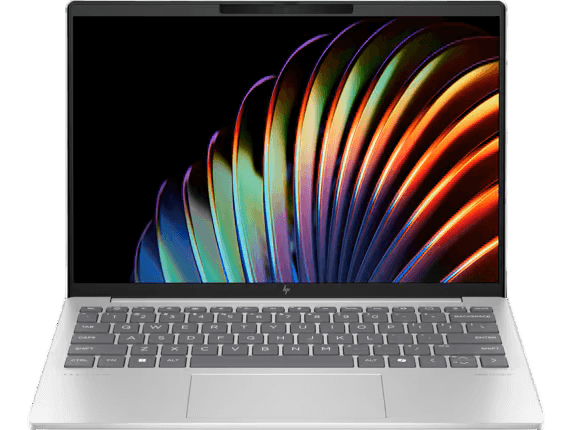
Display Options
The laptops feature high-definition IPS touchscreen panels designed to balance visual clarity with interactive functionality. Here’s a detailed breakdown:
- Panel Technology and Resolution:
- The systems offer two display size options: a 14-inch diagonal screen for enhanced portability and a 15.6-inch diagonal screen for a larger viewing area.
- Both sizes utilize In-Plane Switching (IPS) technology, which is known for its wide viewing angles (typically up to 178 degrees horizontally and vertically). This ensures consistent color and contrast even when viewed from off-center positions.
- The displays boast a Full HD resolution of 1920×1080 pixels. This resolution delivers sharp images and text, making it suitable for productivity tasks, web browsing, and multimedia consumption.
- Touchscreen functionality is integrated, providing a responsive and intuitive interface for direct interaction with the operating system and applications.
- Brightness and Ambient Light Considerations:
- The display panels achieve a maximum brightness of 300 nits. This level of brightness is generally adequate for indoor use, providing comfortable viewing in typical office or home lighting conditions.
- However, it’s important to note that the displays may exhibit reflectivity, especially in environments with strong direct sunlight. This could potentially hinder visibility and necessitate adjustments to the display angle or ambient lighting.
- Color Gamut and Accuracy:
- The color reproduction capabilities of the displays are characterized by a color gamut coverage of approximately 45% NTSC or 65% sRGB.
- The sRGB (standard Red Green Blue) color space is widely used for web content and general-purpose computing. A 65% sRGB coverage indicates that the displays can reproduce a significant portion of the sRGB color spectrum. This is sufficient for everyday tasks, such as document editing, web browsing, and casual video viewing.
- The NTSC (National Television System Committee) color space, while older, is still used as a reference point. A 45% NTSC coverage roughly correlates with the 65% sRGB coverage.
- For professional color-sensitive tasks, such as photo or video editing, a wider color gamut (e.g., 100% sRGB or higher) would be preferable. However, for general productivity and entertainment, the provided color reproduction is adequate.
- It is important to note that color accuracy can vary between individual panels, and calibration may be needed for critical color work.

Performance
This system offers a range of performance configurations tailored to meet diverse user needs, from everyday productivity to light creative workloads.
- Central Processing Unit (CPU):
- Intel 13th Generation Core Processors:
- Options include the Core i3, i5, and i7 series, each designed with a hybrid core architecture. This architecture combines Performance-cores (P-cores) for demanding tasks and Efficient-cores (E-cores) for background processes, optimizing power consumption and multitasking efficiency.
- The i3 variant provides a solid foundation for basic tasks like web browsing, document editing, and video conferencing.
- The i5 series offers enhanced performance for more demanding applications, including moderate photo editing and light video editing.
- The i7 series delivers high-end performance, suitable for intensive multitasking, complex data analysis, and more demanding creative workflows.
- AMD Ryzen 7000 Series Processors:
- Utilizing the latest Zen 4 architecture, these processors offer exceptional multi-core performance and power efficiency.
- The Ryzen 5 variant provides a strong balance of performance and value, ideal for general productivity and light gaming.
- The Ryzen 7 variant offers increased core and thread counts, enabling superior performance for content creation, video editing, and advanced multitasking.
- Intel 13th Generation Core Processors:
- Graphics Processing Unit (GPU):
- Integrated Graphics Solutions:
- Intel UHD Graphics: Suitable for basic graphical tasks, including office applications, web browsing, and video playback.
- Intel Iris Xe Graphics: Offers significantly improved performance compared to UHD Graphics, enabling smoother video streaming, light photo editing, and casual gaming.
- AMD Radeon Graphics: Integrated into the Ryzen processors, providing capable graphics performance for everyday tasks and light creative work.
- These integrated solutions are designed to handle typical productivity tasks and media consumption without the need for a dedicated graphics card, contributing to lower power consumption and system cost.
- Integrated Graphics Solutions:
- Memory and Storage Subsystem:
- Random Access Memory (RAM):
- Configurable up to 16GB of DDR4 RAM. This capacity allows for smooth multitasking, enabling users to run multiple applications simultaneously without significant performance degradation.
- For 1 typical workloads, 8GB of RAM is sufficient, but 16GB provides increased headroom for more demanding applications and multitasking scenarios.
- Storage:
- Up to 1TB PCIe Gen4 NVMe Solid State Drive (SSD). PCIe Gen4 technology delivers significantly faster read and write speeds compared to traditional SATA SSDs, resulting in:
- Rapid operating system boot times.
- Quick application launch speeds.
- Reduced file transfer times.
- This fast storage ensures a responsive user experience, minimizing wait times and improving overall system efficiency.
- The 1TB storage capacity provides ample space for operating systems, applications, and user files.
- Up to 1TB PCIe Gen4 NVMe Solid State Drive (SSD). PCIe Gen4 technology delivers significantly faster read and write speeds compared to traditional SATA SSDs, resulting in:
- Random Access Memory (RAM):
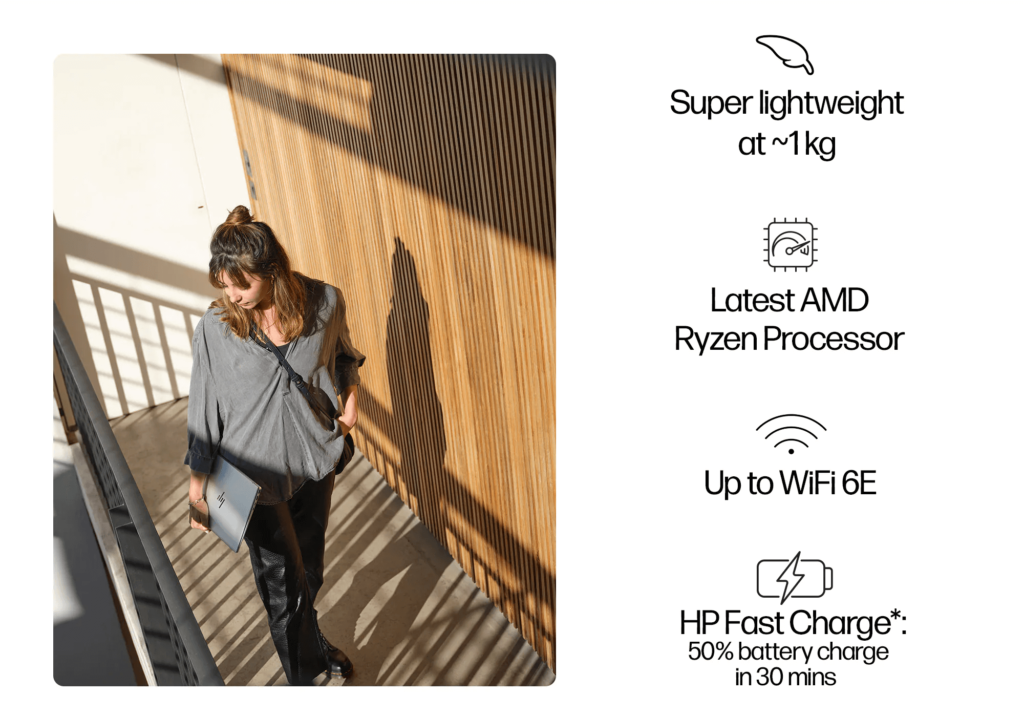
Battery Life
· Sustained Power for Everyday Productivity:
- The device is engineered to provide a practical battery lifespan, typically ranging from 7 to 9 hours under moderate usage conditions. This duration is suitable for a standard workday, encompassing tasks such as web browsing, document editing, email correspondence, and light multimedia consumption.
- It is crucial to acknowledge that battery performance is subject to variability based on several factors, including:
- Display brightness: Higher brightness levels consume significantly more power.
- Processor workload: Demanding applications (e.g., video editing, gaming, complex simulations) expedite battery depletion.
- Wireless connectivity: Active Wi-Fi and Bluetooth connections contribute to increased power consumption.
- Background processes: Resource-intensive background applications can impact overall battery efficiency.
- Power plan settings: Using high performance power plans will reduce battery life.
· HP Fast Charge Technology for Rapid Rejuvenation:
- To mitigate downtime, the device incorporates HP Fast Charge technology, enabling a rapid replenishment of the battery.
- Specifically, the system can achieve a 50% charge capacity within approximately 45 minutes when connected to the provided fast charger.
- This feature is invaluable for users who require quick power top-ups during brief breaks or before transitioning to a new environment.
- It is worth noting that charging times can vary slightly depending on ambient temperatures, and if the device is being used while charging.
- It is also worth noting that fast charge capabilities require the use of the OEM provided charger.
· Battery Health and Optimization:
- Operating systems often include battery health management features that can optimize battery lifespan over extended use. These features might include adaptive charging, which learns your usage patterns to minimize stress on the battery.
- To maximize battery longevity, it is recommended to avoid consistently depleting the battery to 0% and, conversely, leaving it perpetually at 100%. Maintaining a charge range between 20% and 80% is generally considered optimal.
- Regularly updating the device’s operating system and drivers is also essential, as manufacturers frequently release power management enhancements.
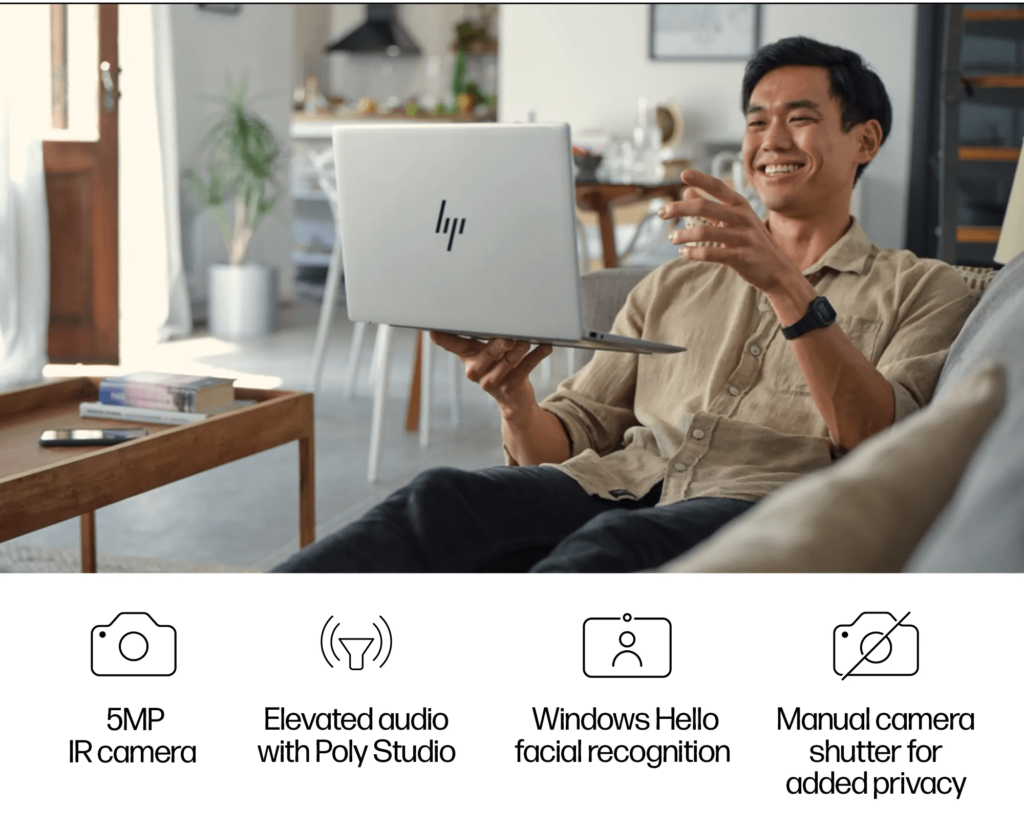
Key Features
· Visual Communication: HP Wide Vision 720p Webcam with Temporal Noise Reduction
- This feature provides a fundamental platform for video conferencing and online interactions.
- The 720p resolution, while standard, is augmented by temporal noise reduction (TNR). TNR works by analyzing sequential frames of video to identify and minimize visual noise, resulting in a cleaner and more focused image, especially in low-light conditions.
- It is important to note, the TNR offered, while effective, differs from the more advanced AI-driven enhancements found in higher-tier models like the HP Envy series. These AI features often include automatic framing, background blurring, and advanced lighting adjustments.
- This webcam is suitable for everyday video calls, but users requiring professional-grade video quality may need to consider external webcam options.
· Audio Experience: Dual Speakers Tuned by Bang & Olufsen (B&O)
- The inclusion of dual speakers, tuned by audio specialists Bang & Olufsen, indicates a focus on delivering a more refined audio experience than typical budget laptops.
- B&O tuning suggests an effort to optimize frequency response and clarity, resulting in richer sound for music, videos, and conferencing.
- While the sound quality is considered “satisfactory” for the price bracket, it’s essential to understand that it may not match the depth and immersion of dedicated external speakers or high-end audio systems.
- The audio is designed to provide clear and balanced sound for everyday use, enhancing the overall multimedia experience.
· Input and Ergonomics: Comfortable Full-Sized Backlit Keyboard and Precision Touchpad
- The full-sized backlit keyboard offers a comfortable typing experience, especially in dimly lit environments. The backlighting enhances visibility and reduces eye strain.
- The “precision touchpad” indicates a touchpad designed to provide accurate and responsive cursor control, supporting multi-touch gestures for smooth navigation and efficient workflow.
- The keyboard layout and key travel are designed for prolonged typing sessions.
- The touchpad’s surface and sensitivity are optimized for smooth and precise interactions.
· Connectivity and Expansion: Wi-Fi 6, Bluetooth 5.3, and Versatile Port Selection
- Wireless Connectivity:
- Wi-Fi 6 (802.11ax) provides fast and reliable wireless internet connectivity, supporting higher data transfer rates and improved network efficiency compared to older Wi-Fi standards.
- Bluetooth 5.3 offers enhanced wireless connectivity for peripherals like headphones, mice, and keyboards, with improved range and stability.
- Wired Connectivity:
- USB-C (non-Thunderbolt): Offers versatile connectivity for data transfer and device charging. While not Thunderbolt, it still provides decent transfer speeds.
- USB-A ports: Standard USB ports for connecting a wide range of peripherals, ensuring compatibility with older devices.
- HDMI 2.1: Enables high-resolution video output to external displays, supporting 4K and higher resolutions at higher refresh rates.
- microSD card reader: Allows for easy expansion of storage, or for easy transfer of photos, or other data, from devices that use microsd cards.
- This combination of wireless and wired connectivity options provides flexibility for various user needs, from everyday browsing to multimedia consumption and external display connectivity.

Software & Extras
· HP Command Center: Advanced Thermal and Performance Management
- The HP Command Center serves as a centralized hub for users to fine-tune their system’s performance and thermal behavior. This utility goes beyond simple fan speed adjustments, offering sophisticated thermal profiles that cater to diverse user needs.
- Quiet Mode: Optimized for minimizing noise during tasks like web browsing, document editing, or media consumption. This mode prioritizes silent operation by intelligently regulating fan speeds and CPU/GPU frequencies, ensuring a distraction-free environment.
- Performance Mode: Unlocks the full potential of the device’s hardware, maximizing CPU and GPU clock speeds to handle demanding applications such as video editing, 3D rendering, or gaming. This mode optimizes thermal management to sustain peak performance under heavy workloads.
- Balanced Mode: Provides a middle ground between quiet and performance, dynamically adjusting system settings to balance performance and noise levels based on real-time usage.
- Furthermore, the HP Command Center often includes features for:
- Network prioritization, allowing users to allocate bandwidth to critical applications.
- System health monitoring, providing insights into CPU/GPU temperatures and resource utilization.
- Battery health management to increase the lifespan of the battery.
· Sustainability: Eco-Conscious Design and Material Integration
- HP’s commitment to environmental sustainability is reflected in the device’s design and material composition. The company integrates recycled materials, such as ocean-bound plastics and post-consumer recycled (PCR) plastics, into various components, reducing the device’s environmental footprint.
- This initiative aligns with HP’s broader sustainability goals, which often include:
- Reducing greenhouse gas emissions throughout the product lifecycle.
- Promoting responsible sourcing of materials.
- Designing for recyclability and circularity.
- Energy efficient designs, and certifications.
- By incorporating recycled materials, HP aims to minimize waste and promote a circular economy, contributing to a more sustainable future.
· Enhanced Pen Support: HP MPP 2.0 Active Pen Integration for Precision and Versatility
- The device’s compatibility with HP MPP 2.0 (Microsoft Pen Protocol 2.0) active pens unlocks a versatile digital canvas for creative expression and productivity.
- Precision and Responsiveness: MPP 2.0 technology delivers exceptional precision and responsiveness, enabling natural and fluid pen strokes for note-taking, sketching, and drawing. The technology registers pressure sensitivity and tilt, allowing for varied line weights and shading effects.
- Enhanced Features:
- High levels of pressure sensitivity, capturing subtle nuances in pen strokes.
- Low latency, minimizing the delay between pen movement and on-screen response.
- Tilt support, enabling natural shading and brush effects.
- Programmable buttons on the pen, providing quick access to frequently used functions.
- This enhanced pen support caters to a wide range of users, including:
- Students and professionals who rely on digital note-taking and annotation.
- Artists and designers who require precise and expressive digital drawing tools.
- Anyone who benefits from a more intuitive and natural input method.
- The compatibility of the MPP 2.0 pen, makes the device a very flexible tool for creative and productivity based workflows.

Purchase HP Pavilion Laptops in Pakistan
Your search for genuine HP products in Pakistan ends at the HP Flagship Store Lahore. As the ultimate destination and official retailer, we provide a premium shopping experience with the latest HP Pavilion laptops, desktops, printers, and accessories, all backed by official warranties and exceptional customer support.