
Introduction
The HP Victus series has emerged as a compelling force in the competitive landscape of mid-range laptops, solidifying its position as HP’s strategic offering for budget-conscious users seeking a potent blend of gaming prowess and productivity capabilities. By meticulously balancing performance, features, and affordability, the Victus line has successfully resonated with a diverse audience, encompassing casual gamers, students engaged in demanding academic tasks, and content creators requiring reliable processing power for their workflows.
Specifically, the 2024-2025 iterations of the HP Victus models represent a significant evolution, meticulously engineered to address the evolving needs of their target demographic. These laptops are designed to deliver a seamless user experience, characterized by:
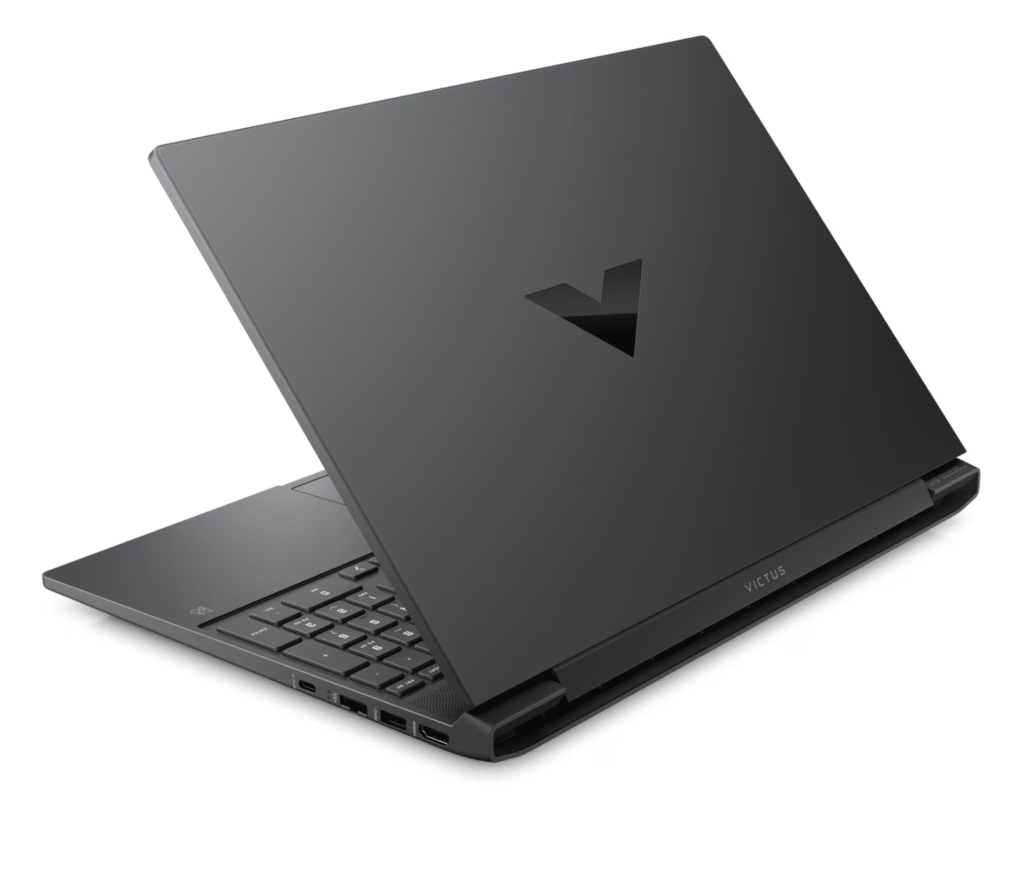
Design & Build Quality
The HP Victus series represents a deliberate departure from the often flamboyant and overtly “gamer-centric” designs prevalent in the gaming laptop market. Instead, HP has embraced a modern, minimalist philosophy, prioritizing a clean and understated aesthetic that seamlessly blends into both professional and casual environments.
- Chassis Composition and Finish:
- The chassis composition of the HP Victus varies depending on the specific model and configuration. Typically, users can expect a combination of high-quality polycarbonate for structural integrity and a metal-plastic hybrid for enhanced rigidity and a premium feel.
- The surface finishes are carefully selected to minimize fingerprints and smudges, contributing to a consistently clean and professional appearance.
- The color palettes are generally subdued and sophisticated, often featuring matte finishes that exude a sense of understated elegance.
- Structural Integrity and Durability:
- Despite its positioning within the mid-range segment, the HP Victus exhibits a remarkable level of structural integrity. The chassis is designed to withstand the rigors of daily use and transportation.
- The hinges are engineered to provide smooth and consistent operation, exhibiting minimal wobble and maintaining their stability over extended periods.
- The keyboard deck is notably robust, minimizing flex even under intense typing or gaming sessions. This contributes to a more precise and comfortable user experience.
- The bottom panel is generally well designed, that allows for easy access to upgradeable components like RAM and storage.
- Weight and Portability Considerations:
- The weight of the HP Victus series typically falls within the range of approximately 5 to 5.5 lbs (2.27 to 2.5 kg). While this may be slightly heavier than ultraportable laptops, it is within the expected range for a gaming laptop housing powerful hardware.
- The distribution of the weight is well balanced, which makes the laptop feel less heavy than the raw numbers suggest.
- The overall dimensions and form factor strike a balance between screen real estate and portability, making the HP Victus suitable for users who require a mobile gaming and productivity solution.
- The chassis design allows for adequate cooling, contributing to the slightly higher weight, but also the long term stability of the device.
- Attention to Detail:
- HP has paid close attention to the finer details of the design, ensuring that all components are seamlessly integrated and that the overall aesthetic is cohesive.
- The bezels surrounding the display are often relatively thin, maximizing the screen-to-body ratio and enhancing the immersive viewing experience.
- The vents are designed to be functional, while also blending in with the overall aesthetic of the device.
.
Display Options
· Panel Type:
- The display utilizes In-Plane Switching (IPS) panel technology. IPS panels are chosen for their superior color accuracy, wide viewing angles (typically 178 degrees both horizontally and vertically), and consistent image quality across various perspectives. This makes them suitable for tasks requiring accurate color representation and collaborative work.
· Resolution and Refresh Rate:
- Full HD (1920×1080) Resolution: This resolution offers a balance between image clarity and performance. It provides a sharp and detailed visual experience for everyday tasks, multimedia consumption, and gaming.
- Variable Refresh Rates:
- 60Hz: Standard refresh rate for general productivity and casual use, providing a smooth visual experience for most applications.
- 120Hz and 144Hz: Higher refresh rates designed for gaming and fast-paced content. These refresh rates significantly reduce motion blur and improve responsiveness, resulting in a smoother and more immersive gaming experience. The difference between 120Hz and 144Hz is noticeable to some gamers, with 144Hz providing a slight edge in fluidity.
· Brightness and Ambient Light Considerations:
- Peak Brightness: The displays offer peak brightness levels of up to 300 nits. This brightness level is generally adequate for indoor environments with typical ambient lighting.
- Outdoor Usability: While 300 nits is sufficient for indoor use, it may be less optimal for bright outdoor environments or direct sunlight. In such conditions, the display may appear washed out, and visibility may be compromised. Users frequently working in bright outdoor settings may require displays with higher brightness levels (e.g., 400 nits or higher).
· Color Gamut and Accuracy:
- Color Space Coverage:
- 72% NTSC (National Television System Committee): This color gamut represents a significant portion of the NTSC color space, which is commonly used in television broadcasting. It provides a decent range of colors suitable for casual content creation and multimedia consumption.
- 100% sRGB (Standard Red Green Blue): This color gamut covers the entire sRGB color space, which is the standard color space for most web content and digital images. This ensures accurate color reproduction for tasks such as photo editing, web design, and digital art.
- Color Accuracy: The specified color gamut coverage indicates the range of colors the display can reproduce. However, color accuracy also depends on factors such as calibration and panel uniformity. Models with 100% sRGB coverage generally offer better color accuracy than those with 72% NTSC.
- Target Audience: The color gamut specifications cater to a range of users, from casual gamers and multimedia consumers to those involved in light content creation. For professional color-critical work, displays with wider color gamuts (e.g., Adobe RGB or DCI-P3) may be necessary.
Performance
· 3th Generation Intel Core H-Series Processors:
- These processors, specifically the i5 and i7 variants, are built on Intel’s advanced hybrid architecture. This architecture intelligently distributes workloads across Performance-cores (P-cores) for high-intensity tasks and Efficient-cores (E-cores) for background processes, optimizing power consumption and performance.
- Key features include increased core counts, higher clock speeds, and enhanced cache sizes compared to previous generations, resulting in significant improvements in multi-threaded workloads like video editing, 3D rendering, and complex simulations.
- For example, the intel i7 13700H has 14 cores (6 P-cores and 8 E-cores) and 20 threads. This allows for very high performance in multithreaded applications.
- AMD Ryzen 7000-Series Processors:
- Based on the “Zen 4” architecture, these CPUs offer exceptional performance and power efficiency.
- They excel in both single-threaded and multi-threaded applications, making them suitable for gaming and productivity tasks.
- AMD Ryzen processors offer high core and thread counts, and fast clock speeds.
- These processors also support advanced features like PCIe 5.0, enabling faster data transfer speeds.
· Graphics Processing Units (GPUs): Driving Visual Fidelity and Creative Workflows
- NVIDIA GeForce RTX 3050 to RTX 4070 Options:
- These discrete GPUs leverage NVIDIA’s Ampere (RTX 30 series) and Ada Lovelace (RTX 40 series) architectures, providing significant performance gains in gaming and creative applications.
- RTX GPUs feature dedicated Ray Tracing (RT) cores for realistic lighting and reflections, Tensor cores for AI-powered features like Deep Learning Super Sampling (DLSS), and CUDA cores for parallel processing, accelerating tasks like video encoding and 3D rendering.
- The RTX 40 series brings DLSS 3 which uses AI to create entirely new frames, dramatically increasing framerates in supported games.
- The selection of GPU’s gives the user a wide range of performance levels, so that the user can select the correct gpu for their budget and performance needs.
- The RTX 4070 offers a very high level of performance for AAA gaming at high settings, and professional level content creation.
· Memory and Storage: Ensuring Responsiveness and Efficiency
- Up to 32GB DDR5 RAM:
- DDR5 RAM offers significantly higher bandwidth and lower power consumption compared to DDR4, resulting in faster data transfer rates and improved system responsiveness.
- 32GB of RAM allows for seamless multitasking, handling large datasets, and running memory-intensive applications without performance bottlenecks.
- DDR5 allows for higher frequency ram, which increases performance.
- Up to 1TB PCIe Gen4 SSD:
- PCIe Gen4 solid-state drives (SSDs) provide extremely fast read and write speeds, significantly reducing loading times for applications, games, and large files.
- This storage solution ensures a responsive and efficient user experience, minimizing delays and maximizing productivity.
- PCIe Gen 4 SSD’s offer much faster speeds than SATA SSD’s.
Battery Life
1. Battery Performance Under Varying Usage Scenarios:
- General Productivity and Media Consumption:
- Under typical usage scenarios, such as web browsing, document editing, and video streaming, the HP Victus can offer a battery life ranging from 5 to 7 hours. This estimation is based on moderate screen brightness, balanced power settings, and Wi-Fi connectivity.
- However, this range can fluctuate significantly based on factors like:
- Screen brightness levels: Higher brightness consumes substantially more power.
- Background applications: Numerous applications running simultaneously drain battery faster.
- Wi-Fi and Bluetooth usage: Constant connectivity increases power consumption.
- Power plan settings: Using the “power saver” plan will prolong battery life compared to a “performance” plan.
- Gaming and Resource-Intensive Tasks:
- When engaging in gaming or other demanding tasks that utilize the dedicated GPU (Graphics Processing Unit), battery life diminishes considerably. Expect a significantly shorter runtime, often between 1 to 3 hours, depending on the game’s intensity and graphics settings.
- The dedicated GPU, a crucial component for gaming performance, is a significant power consumer. When active, it draws substantial energy, leading to rapid battery depletion.
- CPU intensive tasks such as video editing, or 3d modeling will also decrease the battery life considerably.
- It is very important to note that battery life during gaming is very dependent on the specific game being played. Some games are much more GPU and CPU intensive than others.
- Factors Affecting Battery Longevity:
- Battery health degrades over time with repeated charging and discharging cycles.
- Operating temperature: Extreme temperatures can negatively impact battery performance and longevity.
- Software optimization: Outdated drivers or inefficient software can contribute to increased power consumption.
2. HP Fast Charge Technology:
- Rapid Charging Capabilities:
- HP’s Fast Charge technology provides a valuable feature for users needing quick battery top-ups. It allows the battery to reach approximately 50% charge within 30 minutes when the laptop is powered off or in sleep mode.
- This feature is particularly beneficial for users who frequently find themselves needing to recharge their laptops on short notice.
- Charging Considerations:
- The charging speed may vary slightly based on ambient temperature and the laptop’s power state.
- It is important to use the OEM charger that came with the device to ensure optimal and safe fast charging.
- Continual fast charging can cause extra heat, which over long periods of time can degrade the battery health.
3. Recommendations for Optimizing Battery Life:
- Adjust screen brightness to a comfortable and power-efficient level.
- Close unnecessary background applications.
- Enable power-saving settings and utilize the “battery saver” mode.
- Disconnect peripherals when not in use.
- Keep the laptop’s operating system and drivers up to date.
- When gaming, if possible lower the graphic settings to reduce the power draw of the GPU.
- Keep the laptop cool, and ensure proper ventilation.
.

Key Features
· Advanced Thermal Management:
- Victus laptops prioritize efficient cooling to sustain peak performance during intense gaming sessions or demanding tasks.
- Enhanced Cooling Architecture: This typically involves:
- Larger Diameter Fans: Designed to move a greater volume of air, rapidly dissipating heat.
- Expanded Heat Pipes: Copper heat pipes strategically placed to transfer heat away from critical components like the CPU and GPU.
- Increased Ventilation: Wider and more numerous heat vents facilitate optimal airflow, preventing thermal throttling.
- HP OMEN Tempest Cooling Technology: Select models may incorporate elements of HP’s OMEN Tempest Cooling technology, which is designed for advanced thermal dissipation.
· Immersive Audio Experience:
- Bang & Olufsen Tuned Dual Speakers: HP collaborates with Bang & Olufsen to deliver a high-quality audio experience.
- The speakers are precisely tuned to provide clear and balanced sound, enhancing both gaming immersion and media consumption.
- Expect a wider soundstage and richer bass compared to standard laptop speakers.
- HP Audio Boost: software enhancements that maximize the output of the speakers.
· Optimized Input and Control:
- Full-Sized Backlit Keyboard:
- Provides a comfortable and responsive typing experience, crucial for both gaming and productivity.
- The integrated number pad enhances efficiency for tasks involving numerical data entry.
- Optional Customizable RGB Backlighting: Select models offer customizable RGB backlighting, allowing users to personalize the keyboard’s appearance and create immersive lighting effects. This is often controlled by HP’s OMEN Gaming Hub software.
- Large Precision Touchpad:
- Designed for smooth and accurate cursor control, facilitating precise navigation and gesture support.
- Often utilizes Microsoft Precision drivers.
· Comprehensive Connectivity Suite:
- High-Speed Wireless Connectivity:
- Wi-Fi 6E (802.11ax): Provides faster speeds, lower latency, and improved network capacity, essential for online gaming and streaming.
- Bluetooth 5.3: Enables seamless wireless connectivity with peripherals like gaming headsets, controllers, and mice.
- Versatile Wired Connectivity:
- USB-C with DisplayPort 1.4: Supports high-resolution external displays and fast data transfer.
- Multiple USB-A Ports: Accommodate various peripherals, such as external storage devices and gaming accessories.
- HDMI 2.1: Enables high-refresh-rate 4K output to external displays or TVs.
- RJ-45 Ethernet Port: Provides a stable and reliable wired network connection, preferred by many gamers.
- SD Card Reader: Facilitates easy transfer of photos and videos from memory cards.

Software & Extras
1. OMEN Gaming Hub: Centralized Command and Control
- Comprehensive System Monitoring:
- The OMEN Gaming Hub provides real-time monitoring of key system metrics, including CPU and GPU temperatures, clock speeds, and memory utilization. This allows users to keep a close eye on their system’s performance and identify potential bottlenecks or overheating issues.
- Detailed graphs and logs offer historical data, enabling users to track performance trends over time.
- Performance Tuning and Optimization:
- Users can fine-tune their system’s performance through overclocking (where applicable) and fan speed adjustments. This allows for customized performance profiles tailored to specific games or applications.
- Network Booster tools within the Hub prioritize gaming traffic, minimizing latency and ensuring a smooth online gaming experience.
- The software can also manage power profiles, allowing for optimization between battery life and performance.
- RGB Lighting Control (Where Applicable):
- For Victus models equipped with RGB lighting, the OMEN Gaming Hub offers extensive customization options. Users can personalize lighting effects, synchronize patterns across different components, and create unique visual experiences.
- This feature is not available on all Victus models.
- Game Library Integration and Management:
- The Hub can integrate with various game libraries, providing a centralized location for launching and managing games.
- It may offer game specific optimizations.
- Software Updates and Driver Management:
- The OMEN Gaming Hub facilitates easy access to driver and software updates, ensuring that the system is always running at its optimal performance.
2. Sustainable Efforts: Eco-Conscious Design
- Post-Consumer Recycled (PCR) Plastics:
- HP is committed to reducing its environmental footprint, and this is reflected in the Victus series through the incorporation of PCR plastics in various components.
- The use of PCR plastics reduces the reliance on virgin materials and minimizes plastic waste.
- Ocean-Bound Plastics:
- In some models HP may use ocean-bound plastics. These are plastics that are at risk of entering oceans and waterways. HP’s use of these plastics, helps to reduce pollution.
- Energy Efficiency:
- HP designs Victus laptops with energy efficiency in mind, optimizing power consumption to reduce environmental impact.
- HP strives to meet energy star certifications.
- Responsible Packaging:
- HP is working to reduce the packaging waste of their products. This includes using recycled materials for packaging, and reducing the amount of packaging used.
3. Game Optimization: Ready for Action
- Pre-Calibrated Settings for Balanced Performance:
- HP engineers pre-calibrate the Victus series to deliver a balanced gaming experience, optimizing settings for a wide range of titles.
- This includes optimizing graphics settings, power management, and thermal performance to ensure smooth gameplay without excessive tweaking.
- Out-of-the-Box Optimization for Casual to Mid-Range Gamers:
- The Victus series is designed to cater to casual and mid-range gamers, offering a plug-and-play experience that minimizes the need for extensive configuration.
- This makes it an ideal choice for users who want to jump straight into gaming without spending hours tweaking settings.
- Driver Optimization:
- HP Works with Nvidia and AMD to ensure the latest drivers are available, and optimized for the Victus hardware.
- Audio Enhancements:
- HP often includes audio enhancements such as Bang & Olufsen tuned audio, or other virtual surround sound software, to increase game immersion.
Unleash High-Performance Gaming: Explore the HP Victus Series in Pakistan at the Official HP Flagship Store Lahore
Step into the world of immersive gaming and powerful computing with the HP Victus series now available in Pakistan exclusively at the authorized HP Flagship Store in Lahore. This isn’t just about buying a laptop—it’s about embracing cutting-edge performance, superior build quality, and a gaming experience that sets new standards.
Invest in Peak Gaming Performance:
Purchasing an HP Victus laptop from the official HP Flagship Store in Lahore is more than just a choice—it’s a commitment to high-performance gaming, seamless multitasking, and long-term reliability. With genuine HP products, official warranties, and dedicated customer support, you can game with confidence, knowing you’ve made the right investment.
Visit the HP Flagship Store Lahore today and discover the perfect HP Victus laptop to elevate your gaming and computing experience!

